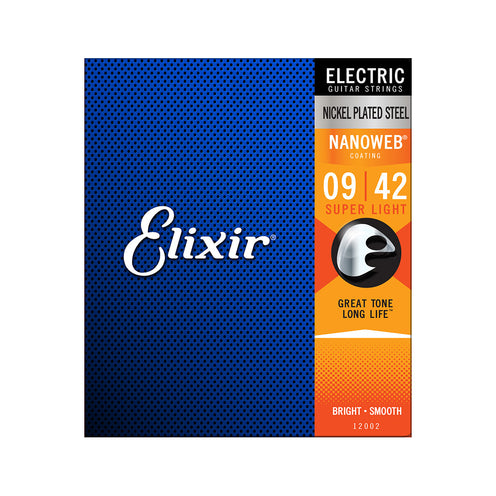- What's New
- Deals
- Experience Swee Lee
- About Us
- Secure SSL Encryption
- This online store is secured by Shopify
- All
- #
- a
- b
- c
- d
- e
- f
- g
- h
- i
- j
- k
- l
- m
- n
- p
- r
- s
- t
- u
- v
- w
- y
- z
- Electric Guitars
- Acoustic Guitars
- Bass Guitars
- Ukuleles
- Folk Instruments
- Guitar Accessories & Gear
- Guitar Amplifiers
- Other Amplifiers
- Monitors & Accessories
- Guitar Pedals & Effects
- Specialty Pedals
- Controllers & Accessories
- Guitar & Bass Accessories
- Ukulele Accessories
- Drum Accessories
- Keyboard Accessories
- Other Accessories
- Drums
- Cymbals & Hi-Hats
- Percussion Instruments
- Drum Accessories & Hardware
- Digital Pianos
- Keyboards
- Keyboard & Piano Accessories
- Instrument Cases & Gig Bags
- Specialty Cases
- Apparel & Accessories
- Content Creation
- Consumer Audio
- Gifts & Leisure
- Microphones
- Microphone Accessories
- DJ Gear
- Production Equipment
- Vinyl Records & Turntables
- Cassettes & Players
- Mixers & Consoles
- PA Systems & Speakers
Recent Searches
We strive to provide our customers with the best value and shopping experience. As part of our commitment to customer satisfaction, we have implemented a Price Matching Policy to ensure that you receive the most competitive prices available. See if you are eligible to request Price Match.
Learn more about the Price Match Policy.
We strive to provide our customers with the best value and shopping experience. As part of our commitment to customer satisfaction, we have implemented a Price Matching Policy to ensure that you receive the most competitive prices available. See if you are eligible to request Price Match.
Learn more about the Price Match Policy.
Walrus Audio 2-Channel Remote Switch
- FREE shipping within Singapore
In-store pickup
Same Day Delivery
Standard (3-5 Days)
Available
The delivery options may vary at checkout according to the items in your cart. Learn more about Shipping & Delivery.
NEED HELP?
About This Product
Use the 2-channel remote switch to control theWalrus Audio’s Two Channel Remote Switch is built specifically to give you remote control over the Descent and Vanguard’s preset and bypass footswitches. This means you can stick either of those two stompboxes at the back of your pedalboard and use the Two Channel Remote Switch to free up valuable space at the front. The preset footswitch lets you cycle between presets. The bypass engages and disengages the effect when used as a latching switch, but it can also act as a preset save switch when held down until the preset LED starts flashing.
Features:
- Preset Footswitch: Changes between presets Bypass Footswitch / Preset Save: Push down Bypass to turn the pedal on and off. To save a setting and add the setting to your bank of presets, hold the Bypass footswitch down until the 'Preset' LED flashes.
- Use the 2-channel remote switch to control the Descent and Vanguard's two footswitches
- This feature allows you to place the Descent at the back of your pedal board and run the small remote control switch to the front of your board, freeing up real estate on your board’s front row
- To use the Remote option with this 2-channel remote switch, a TRS cable is required
- Use the 2-channel remote switch to control the Descent and Vanguard's two footswitches Descent and Vanguard's two foot switches. This feature allows you to place the Descent at the back of your pedal board and run the small remote control switch to the front of your board; freeing up real estate on your board’s front row. To use the Remote option with this 2-channel remote switch, a TRS cable is required.
Frequently Asked Questions
NEED HELP?
Customer Reviews
{title}
{title}
Thank you for your review!
Oops...